Efficient financial audits require proper scheduling, timely reviews, and organized documentation. The Financial Audit Calendar in Excel is a powerful tool designed to help businesses streamline their audit process. With interactive features, automated scheduling, and a user-friendly interface, this template ensures that every financial audit task is accounted for and completed on time Financial Audit Calendar.
Key Features and Structure
The Financial Audit Calendar comprises five essential worksheets, each designed to serve a unique purpose. These sheets work together to provide an effective system for planning, tracking, and managing financial audit events.
1. Home Sheet Tab – The Command Center
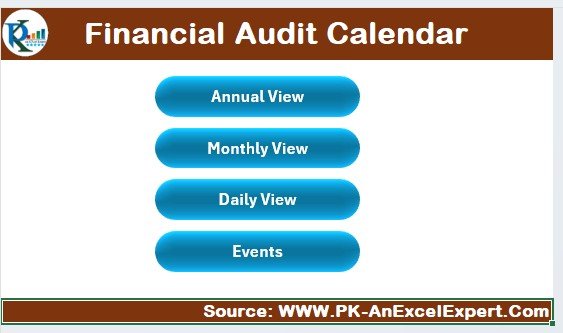
The Home Sheet functions as the dashboard and serves as the starting point for users. It includes four interactive buttons that allow easy navigation:
✅ Annual View Button – Navigate to a full-year calendar overview.
✅ Monthly View Button – Open the calendar for a selected month.
✅ Daily View Button – Display detailed events for a chosen date range.
✅ Events Button – Access a database of all scheduled audit events.
With this intuitive interface, users can jump between sections quickly and efficiently, making the audit planning process smoother.
2. Annual View Sheet – Full-Year Overview
The Annual View Sheet displays a comprehensive 12-month calendar along with a dynamic control panel for customization.
Control Panel Features:
🔹 Input Group:
- Select the desired year, and the calendar updates automatically.
- Adjust the starting month to align with the fiscal year.
- Customize the starting day of the week based on company preferences.
🔹 Theme Customization:
- Choose from five different color themes to personalize the look of the calendar.
🔹 Highlighting & Event Visibility:
- Highlight specific days such as weekends (Saturday/Sunday).
- Enable color-coded event highlights for better visibility.
Interactive Buttons:
✅ Add New Event Button – Quickly schedule an audit event using a simple entry form.
✅ Show Event Button – View all scheduled events for a particular date at a glance.
With this high-level overview, audit teams can proactively manage audits and deadlines throughout the year.
3. Monthly View Sheet – Focused Planning
The Monthly View Sheet offers a more detailed month-by-month breakdown of audit activities.
🔸 Customizable Selection – Choose any month and year, and the calendar updates accordingly.
🔸 Event Notifications – If multiple events exist on the same date, the calendar indicates “More than 1 event…” for better visibility.
Monthly View Interactive Features:
✅ Add New Event Button – Schedule audit tasks within the selected month.
✅ Show Event Button – Access a list of all events scheduled for a particular date.
This sheet is ideal for short-term planning, allowing audit managers to focus on the upcoming audit schedule without distractions from the entire year.
4. Daily View Sheet – Detailed Tracking
The Daily View Sheet is perfect for tracking day-to-day audit tasks.
Key Features:
📅 Date Range Selection – Choose start and end dates to focus on specific audit periods.
🔄 Refresh Button – Update event listings dynamically based on the selected date range.
📝 Add New Event Button – Instantly add daily audit reviews or meetings.
This sheet is useful for auditors and managers who require a granular view of daily audit tasks to ensure no deadlines are missed.
5. Events Sheet – Centralized Audit Event Database
The Events Sheet acts as the database where all scheduled audit activities are recorded.
📌 Database Fields Include:
- ID: Unique identifier for each event.
- Date & Day: Automatically captures scheduled event dates.
- Event Name & Description: Clearly define the purpose of each audit event.
- Time & Location: Ensures clarity for scheduled meetings or audits.
Database Management Features:
✅ Add New Record Button – Quickly create new audit entries.
✅ Update Existing Record Button – Edit any previously added event.
✅ Delete Record Button – Remove outdated or canceled audit events.
This organized database ensures audit compliance, maintains historical data, and simplifies record-keeping.
Advantages of the Financial Audit Calendar in Excel
✔️ Streamlined Audit Planning – Organize all audit tasks in one centralized system.
✔️ Customizable & User-Friendly – Adjust the calendar according to your business needs.
✔️ Automated Scheduling & Event Management – Set up audit events with just a few clicks.
✔️ Color-Coded Highlights – Easily identify key deadlines and completed tasks.
✔️ Efficient Record-Keeping – Maintain an audit trail of past and future events.
✔️ Time-Saving Interactive Features – Navigate effortlessly with intuitive buttons.
With this Financial Audit Calendar, businesses can enhance accountability, prevent missed deadlines, and improve overall audit efficiency.
Click hare to read the Detailed blog post
Visit our YouTube channel to learn step-by-step video tutorials
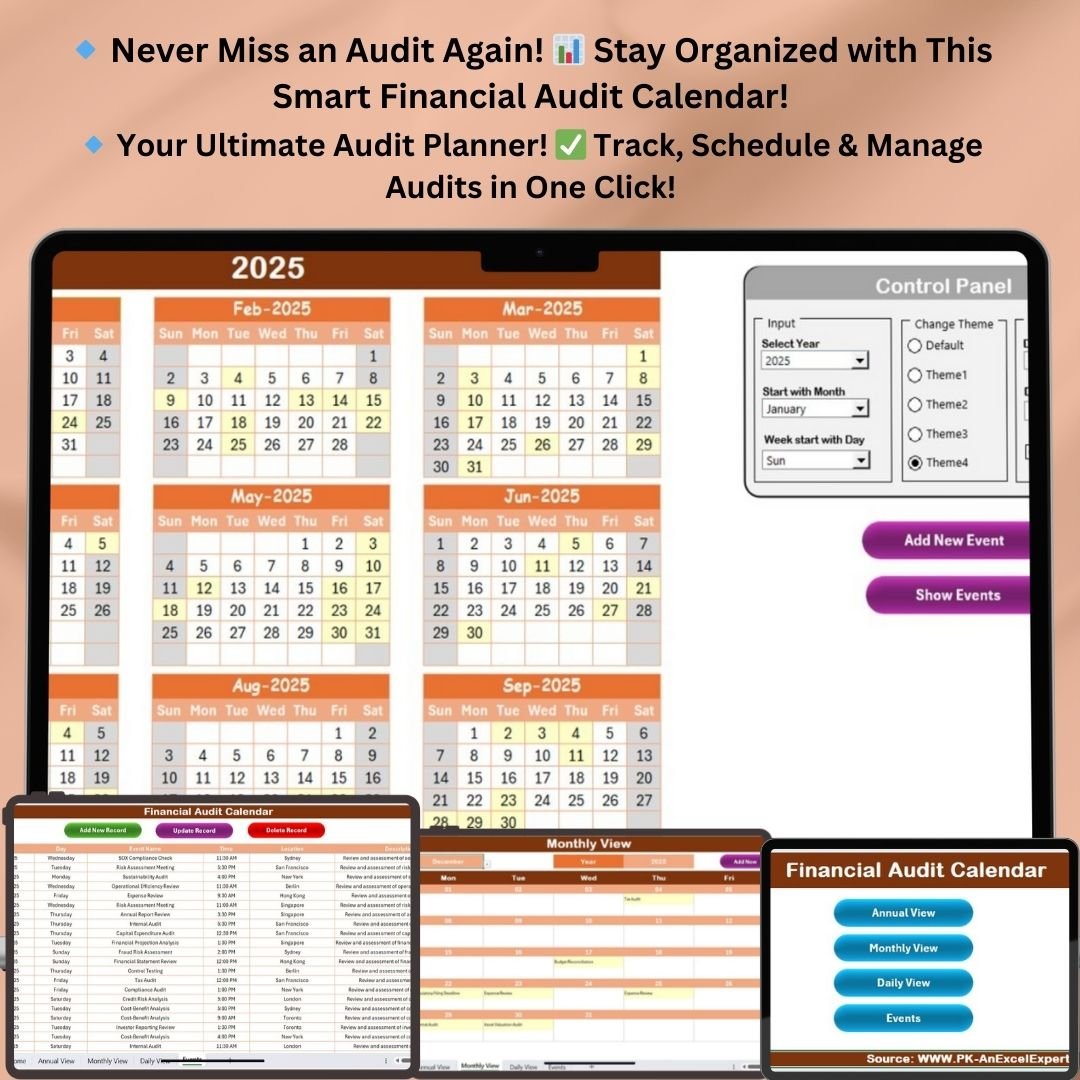
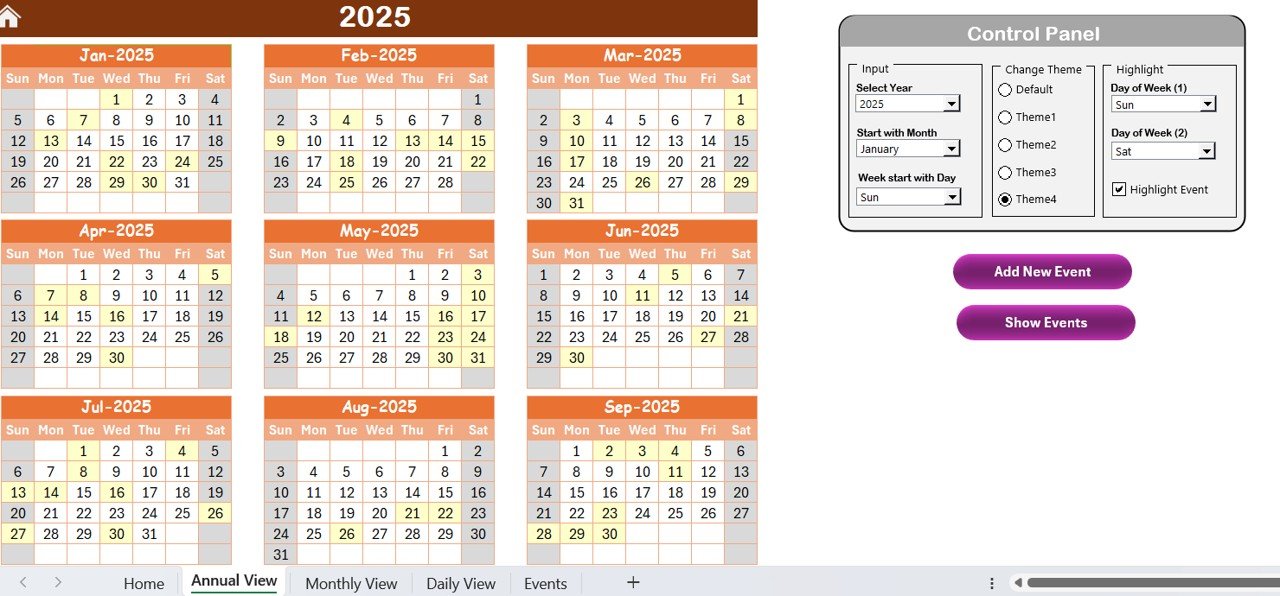
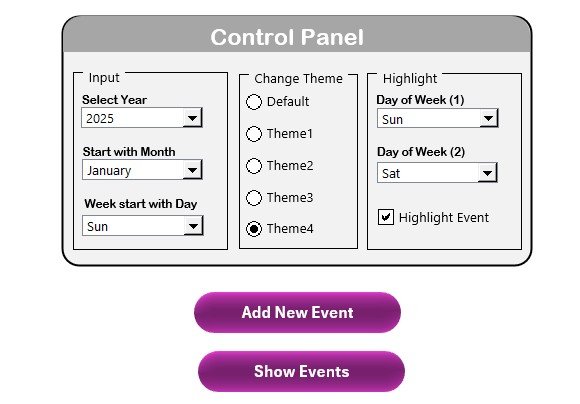
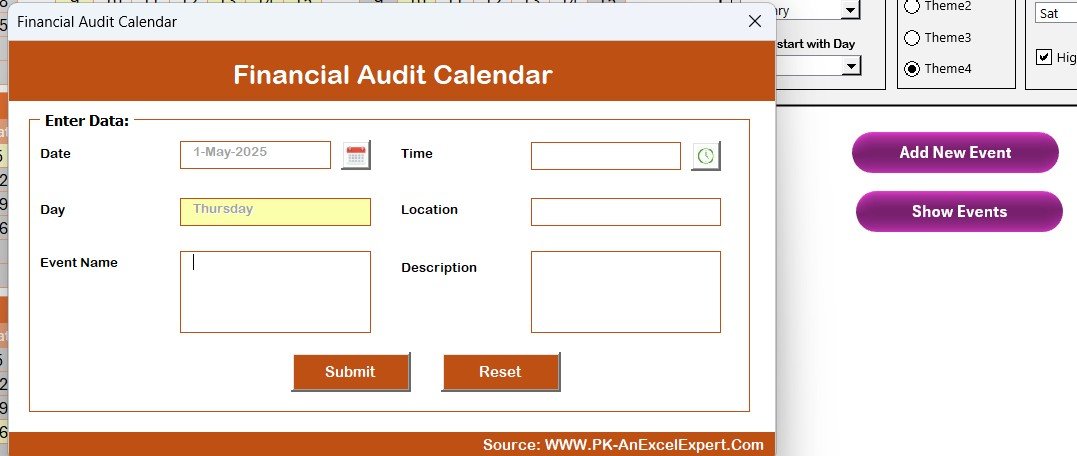


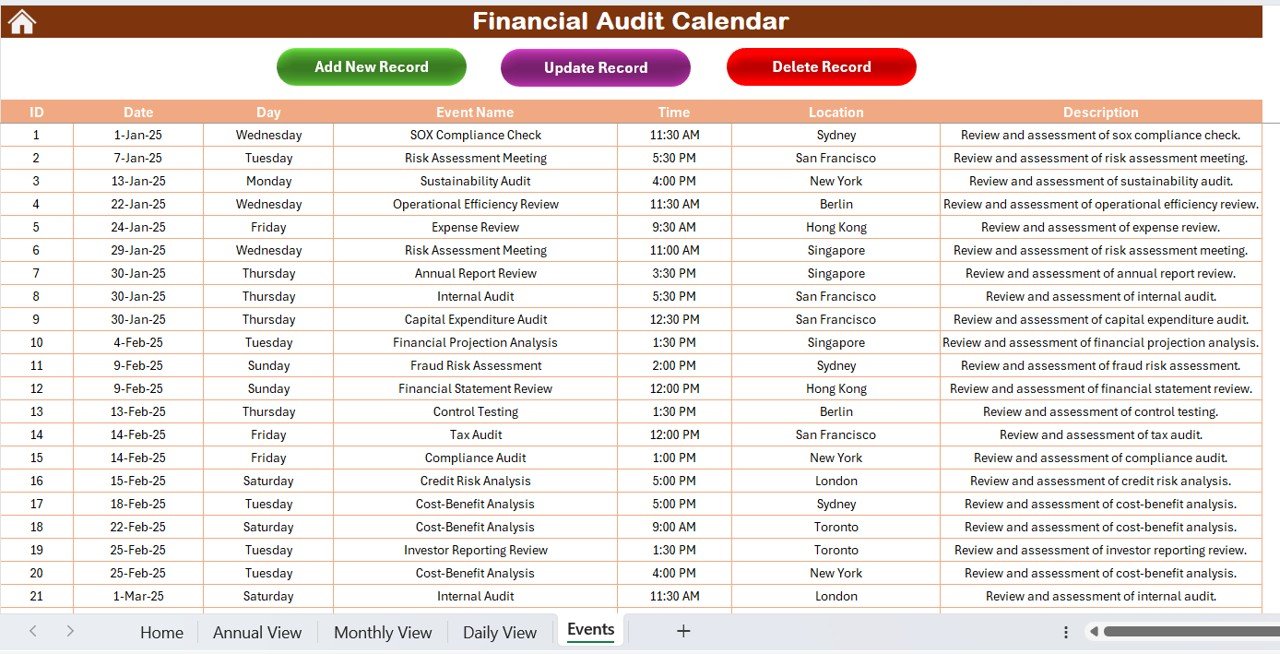
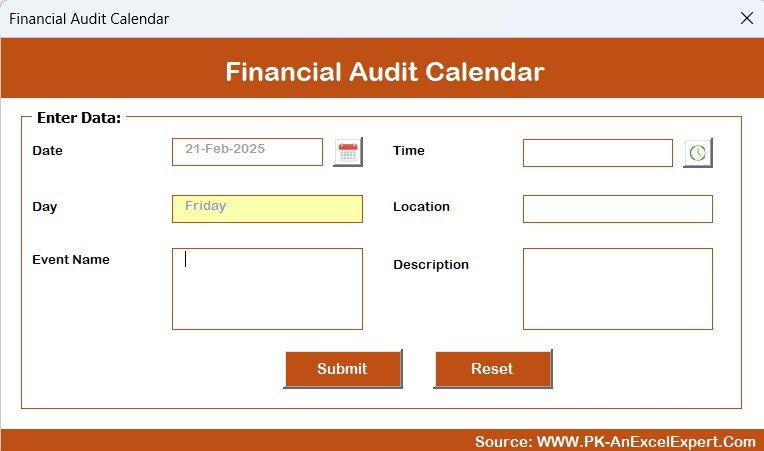
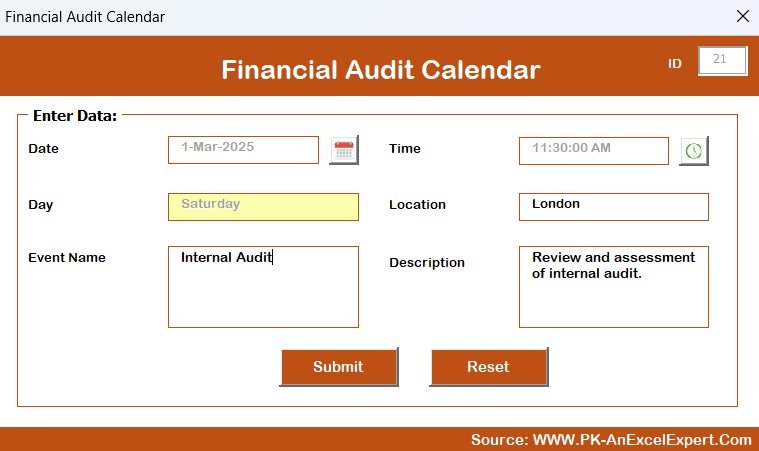





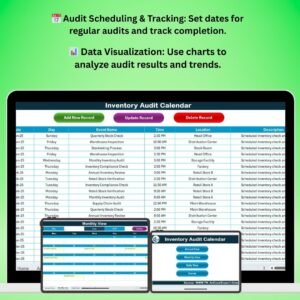
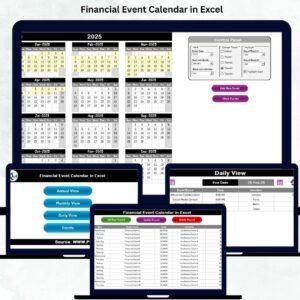



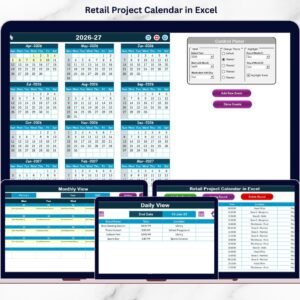


















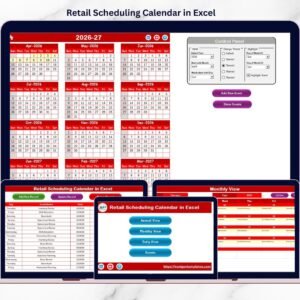

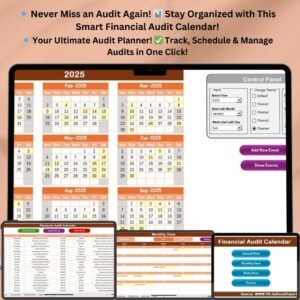
Reviews
There are no reviews yet.