Managing project budgets can be time-consuming and prone to human error without the right tools. That’s why we built the Project Budget Request Tracker in Excel—a powerful, VBA-enabled solution that transforms your traditional spreadsheet into a dynamic, interactive, and user-friendly budget tracking system.
Whether you’re a project manager, finance officer, or department head, this tracker empowers you to request, manage, monitor, and report project budgets—all within Excel.
🔐 Secure Login System
The tool begins with a login form that ensures only authorized users access sensitive project data. Customize credentials for different users and enjoy full user-level access control.
🧭 Main Form – Your Command Center
The intuitive Main Form gives you a central location to:
-
Add and update project budget records
-
Open the dashboard and data sheets
-
Manage users and settings
No need to navigate sheet tabs manually—everything is just a click away.
📊 Interactive Dashboard
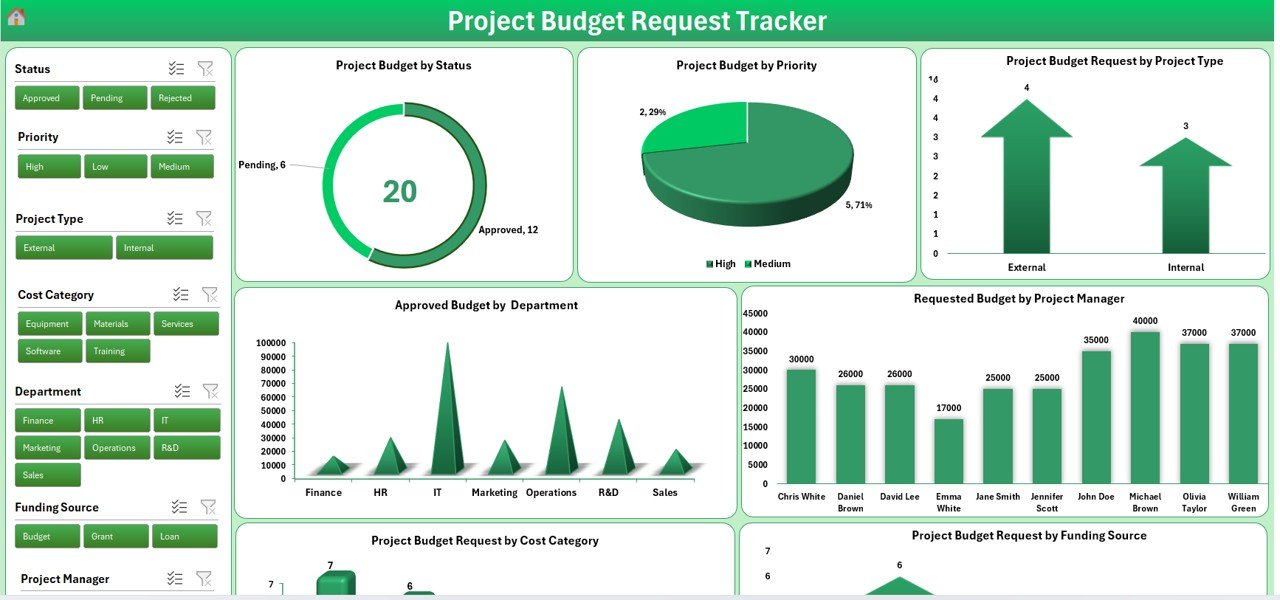
With real-time pivot charts and slicers, the dashboard gives you instant visibility into:
-
Budget Requests by Project Type (Arrow Chart)
-
Priority Budget by Status (Doughnut Chart)
-
Approved Budget by Department (Column Chart)
-
Budget by Project Manager, Funding Source, and more
You can filter by 7 slicers such as department, priority, or project status to gain actionable insights instantly.
📝 Data Entry Made Easy
Capture all critical budget request details with structured fields like:
-
Project Name, Department, Manager
-
Budget Requested and Approved
-
Dates, Status, Type, Priority, Cost Category
-
Expense Forecasts, Actual Expenses, and Remarks
Three automation buttons let you:
-
➕ Add New Record (via Form)
-
✏️ Update Record
-
🗑️ Delete Record
No manual data entry errors—just fast and accurate recordkeeping.
🗂️ Manage List Sheet
Customize drop-downs for:
-
Project Types
-
Statuses
-
Cost Categories
-
Departments
This ensures consistency across entries and supports scalable usage.
🔧 Support & Settings
The Support Sheet powers your dashboard’s visuals in the background, while the Settings Sheet allows advanced users to configure the system to suit their needs.
👥 User Management
Add, edit, or remove users directly from the tool. Assign passwords and manage secure access. Ideal for organizations with multiple teams or project leads.
✅ Why Use This Excel-Based Tool?
✔ No Coding Needed – Built-in VBA handles everything
✔ Plug and Play – Works immediately after download
✔ Highly Visual – Charts, graphs, and pivot summaries
✔ Secure and Multi-User – Protect your financial data
✔ Fully Customizable – Adjust to your workflow
✔ Scalable – Supports large volumes of project entries
✔ Excel-Based – No external software or subscriptions needed
🎯 Who Should Use It?
-
Project Managers – Track budget requests and approvals
-
Finance Teams – Compare forecast vs. actual expenses
-
Department Heads – View fund allocation and usage
-
Small Businesses – Manage multiple project budgets
-
NGOs – Monitor donor-funded project spending
-
Government Agencies – Ensure transparency and traceability
📘 How to Use It?
-
Download & Enable Macros
-
Log In using Admin or User credentials
-
Use the Main Form to navigate to dashboard or entry
-
Add or Edit Budget Requests
-
Analyze Data via Dashboard
-
Export Reports as PDF or share Excel file
📺 Learn More with Step-by-Step Tutorials
🔗 Click here to read the Detailed blog post












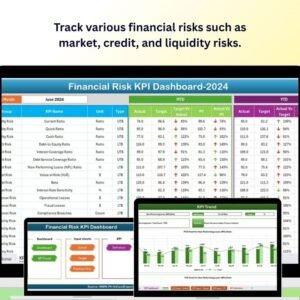











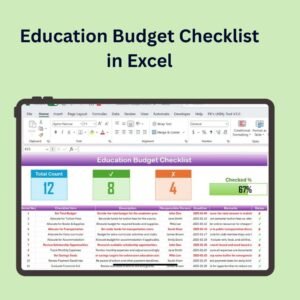
Reviews
There are no reviews yet.