Running online ads is more than just launching campaigns — it’s about constantly monitoring, refining, and optimizing. The Online Ad Performance Checklist in Google Sheets is the ultimate task-tracking tool designed to streamline your digital advertising operations. Whether you’re managing a single campaign or coordinating across multiple platforms, this checklist ensures every essential task is accounted for, assigned, and completed on time. ✅
With real-time collaboration and visual progress indicators, this ready-to-use template helps you stay organized, accountable, and successful in your ad strategy.
✨ Key Features of the Online Ad Performance Checklist
📋 Main Checklist Sheet – Your Campaign Command Center
At the heart of this template is a smartly structured checklist that covers all key ad operations. Here’s what you’ll find:
-
🧮 Total Count – Displays the number of tasks in your checklist
-
✅ Completed Count – Shows tasks you’ve already marked as done
-
⏳ Pending Count – Tracks what still needs attention
-
📊 Progress Bar – Instantly visualize completion rate
And the best part? It’s fully interactive. Mark tasks with ✔ (Completed) or ✘ (Pending) and see the dashboard update automatically.
The checklist table includes:
-
Serial No.
-
Checklist Item (e.g., Analyze CTR trends, Update campaign visuals)
-
Description
-
Responsible Person (with dropdown selection)
-
Deadline
-
Remarks
-
Status
No more forgotten tasks. Everything is tracked in one structured, professional layout.
👥 List Sheet – Manage Team Responsibility with Ease
This sheet stores the names of your team members, which auto-populate the dropdown list in the “Responsible Person” column of the main sheet.
Why it matters:
-
🎯 Assign clear ownership for every task
-
🔄 Update team members effortlessly
-
💼 Maintain consistency across campaigns
This makes the checklist truly collaborative and scalable for any digital marketing team.
🧰 What’s Inside the Online Ad Performance Checklist
📁 2 Prebuilt Tabs Included:
-
Main Checklist – Task tracker with performance dashboard
-
List Sheet – Staff names used in dropdown menus
🎯 Use Case Examples:
-
PPC ad performance monitoring
-
Social media ad checks
-
Monthly ad campaign optimization
-
Client ad review checklists
-
Marketing agency task assignments
🚀 How to Use the Online Ad Performance Checklist
Using the checklist is simple:
-
🔧 Customize Tasks – Add, remove, or edit tasks relevant to your campaign
-
👤 Assign Team Members – Populate the list sheet and use dropdowns for task ownership
-
📅 Set Deadlines – Keep the team accountable with due dates
-
✔ Update Status – Mark tasks as completed or pending
-
📈 Track Progress – Watch the dashboard update in real-time
And because it’s all on Google Sheets, you can collaborate live with your team — no email chains, no outdated versions.
👥 Who Can Benefit from This Checklist?
This template is ideal for:
-
📊 Marketing Teams – Manage day-to-day ad operations
-
🧑💼 Freelance Marketers – Stay on top of campaign deliverables
-
🏢 Agencies – Assign tasks to different clients or campaigns
-
📣 Social Media Managers – Monitor multiple ad platforms
-
💻 Business Owners – Understand what’s being done in your digital ads
Whether you’re solo or managing a team, this template gives you clarity and control.
🎯 Best Practices to Maximize Value
✅ Update regularly – Keep tasks fresh and reflect real-time changes
✅ Review weekly – Check what’s pending and reallocate as needed
✅ Assign clearly – Every task needs an owner
✅ Use remarks – For reminders, notes, or follow-ups
✅ Customize – Make it fit your business workflow
📌 Why Choose This Template?
-
📁 Ready-to-use structure
-
🔧 Fully editable format
-
🔄 Real-time Google Sheets collaboration
-
👀 Visual performance tracking
-
🎨 Clean and intuitive layout
-
✅ Minimal learning curve – zero technical skills needed
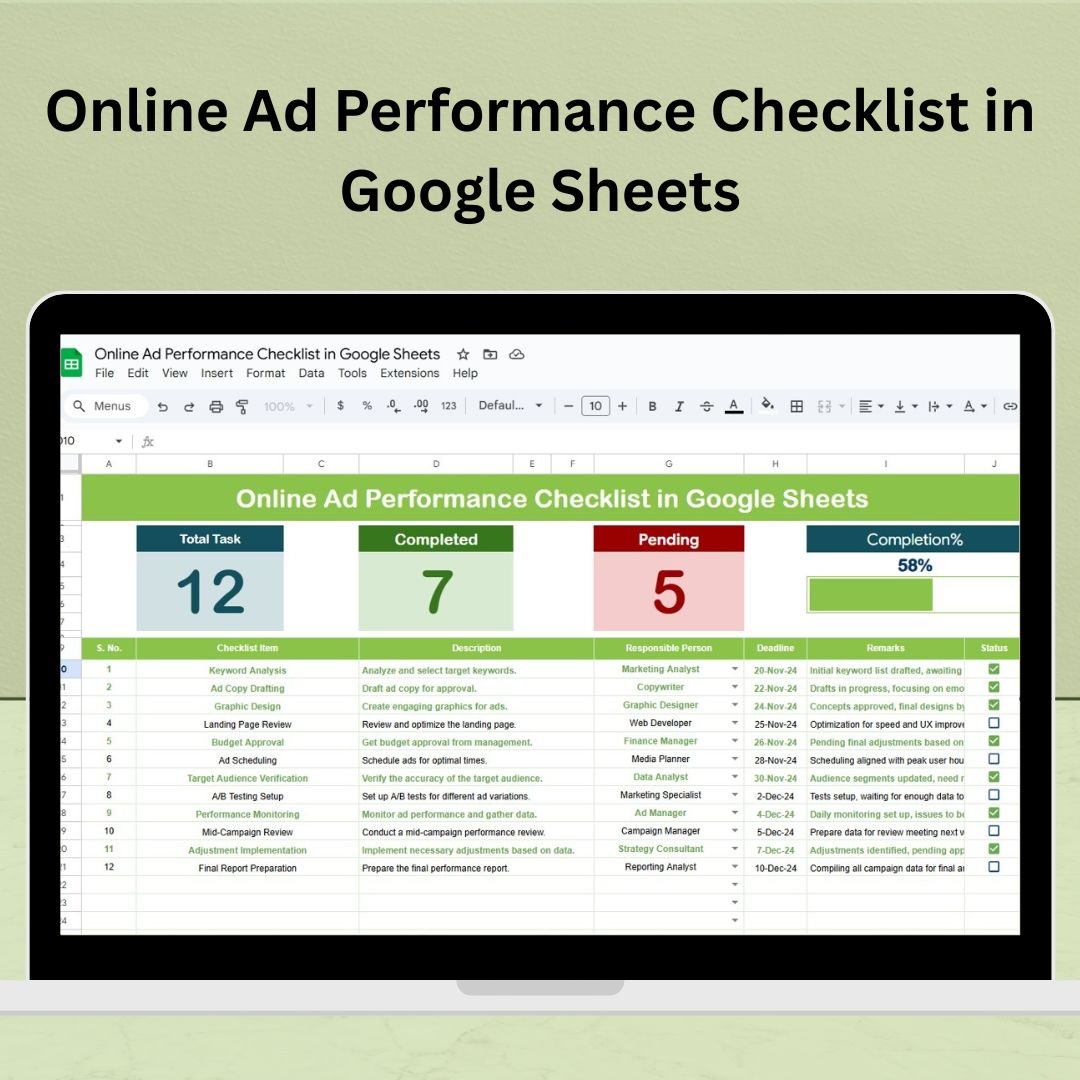
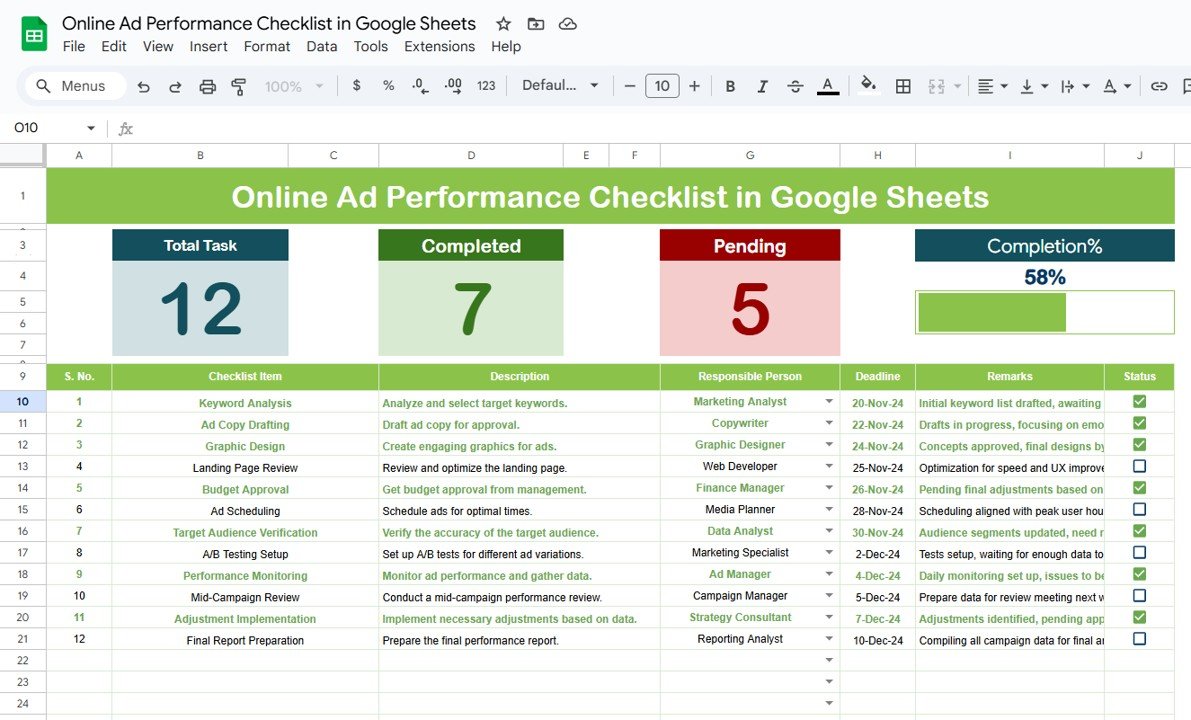
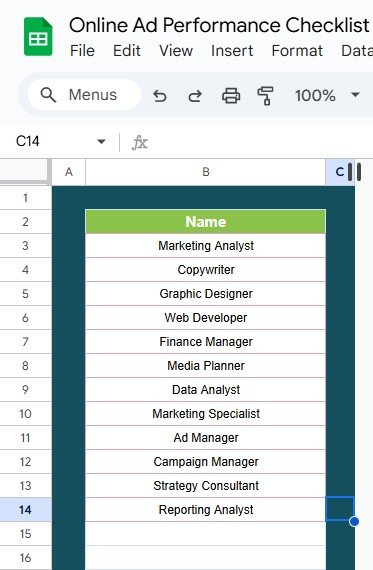

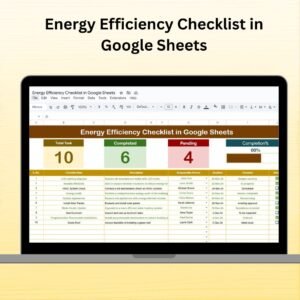

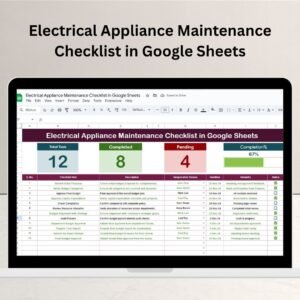







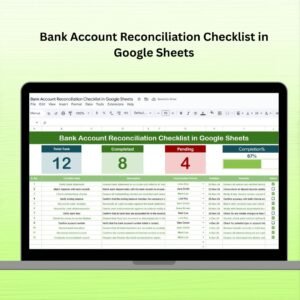

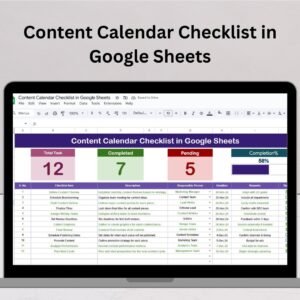

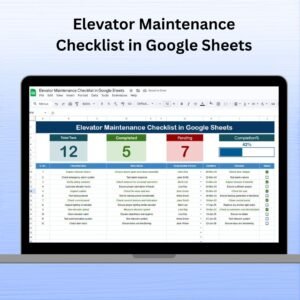















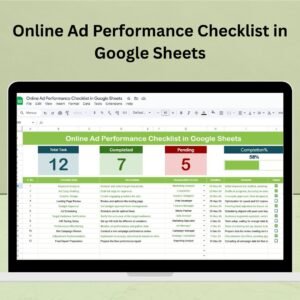
Reviews
There are no reviews yet.