The Inventory Audit in Excel is a comprehensive and user-friendly tool designed to help businesses effectively manage and audit their inventory. Whether you’re running a small business or managing a large-scale operation, this Excel-based solution provides all the essential features needed to streamline inventory audits and track stock levels accurately.
This template is designed to simplify the process of conducting an inventory audit, offering clear categories for tracking products, stock quantities, and item descriptions. It also provides a structured approach for identifying discrepancies between physical stock and recorded inventory, helping you make data-driven decisions to optimize your inventory management process.
Key Features of the Inventory Audit in Excel
📋 Detailed Inventory Tracking
Track product details such as item name, description, SKU, quantity in stock, and more. The template provides organized columns for comprehensive inventory tracking, making it easier to monitor stock levels.
🔍 Audit Discrepancy Identification
Easily compare actual stock levels with recorded inventory data. Identify discrepancies and take corrective actions to improve stock accuracy and prevent errors in inventory reporting.
📈 Real-Time Inventory Reporting
Monitor your stock levels with real-time updates. Generate reports that provide insights into inventory health, including low stock, surplus inventory, and items needing reordering.
⚙️ Customizable Inventory Categories
Tailor the template to your specific inventory needs. Add or remove product categories, adjust stock columns, and modify item descriptions to align with your business requirements.
📅 Time-Based Inventory Auditing
Track inventory over different periods to assess trends in stock movements, sales patterns, and inventory turnover. Use time-based analysis to monitor inventory changes, reordering cycles, and audit history.
📉 Inventory Valuation Calculation
Track the total value of your inventory by entering cost per unit. This feature calculates the overall value of your stock, providing an accurate financial picture of your inventory.
Why You’ll Love the Inventory Audit in Excel
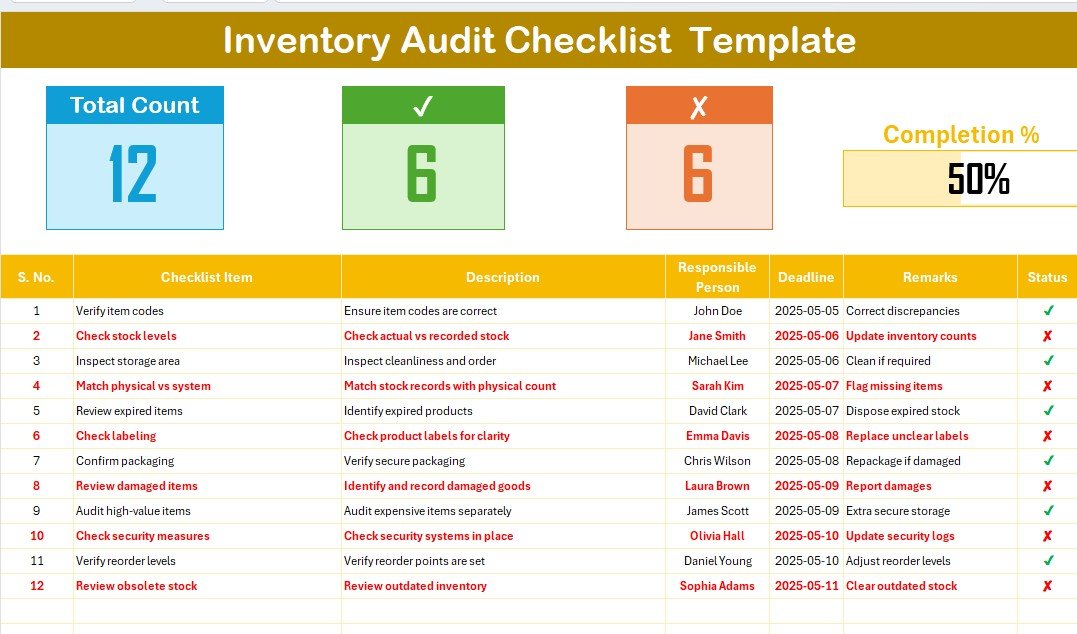
✅ Comprehensive Inventory Management
Track and manage every aspect of your inventory, from product details to stock levels, all in one easy-to-use template.
✅ Accurate Audit Reports
Conduct precise audits by comparing actual stock counts with recorded quantities. Identify discrepancies and make adjustments quickly.
✅ Efficient Stock Valuation
Calculate the total value of your inventory to keep your financial reporting accurate. This feature helps you understand the real-time value of your stock.
✅ Improved Inventory Control
Gain better control over your inventory by identifying trends, optimizing stock levels, and reducing waste or overstocking issues.
✅ Customizable & Scalable
The template is fully customizable to fit your business needs. Add custom fields, modify categories, and scale the template as your business grows.
What’s Inside the Inventory Audit in Excel?
-
Detailed Inventory Tracking: Record item details, quantities, and descriptions.
-
Audit Discrepancy Identification: Compare actual stock with recorded inventory levels.
-
Real-Time Reporting: Monitor inventory levels and stock trends.
-
Customizable Inventory Categories: Adjust product categories and fields.
-
Time-Based Auditing: Track inventory over different time periods.
-
Inventory Valuation Calculation: Calculate total inventory value using cost per unit.
How to Use the Inventory Audit in Excel
1️⃣ Download the Template: Get instant access to the Inventory Audit template in Excel.
2️⃣ Input Product Details: Add inventory items, quantities, and other relevant data into the template.
3️⃣ Conduct the Audit: Compare physical inventory levels with recorded quantities and identify discrepancies.
4️⃣ Monitor Stock Levels: Track stock movements and reorder levels in real time.
5️⃣ Generate Reports: Create reports to review inventory health and manage stock effectively.
Who Can Benefit from the Inventory Audit in Excel?
🔹 Small & Medium Enterprises (SMBs)
🔹 Large Corporations with Extensive Inventory
🔹 Retailers & Wholesalers
🔹 Warehouse & Supply Chain Managers
🔹 Procurement & Inventory Managers
🔹 E-commerce & Online Retailers
🔹 Financial & Accounting Teams
Ensure your inventory is accurate and optimized with the Inventory Audit in Excel. Track stock, identify discrepancies, and improve inventory management to boost operational efficiency.
Click here to read the Detailed blog post
Visit our YouTube channel to learn step-by-step video tutorials
Youtube.com/@PKAnExcelExpert
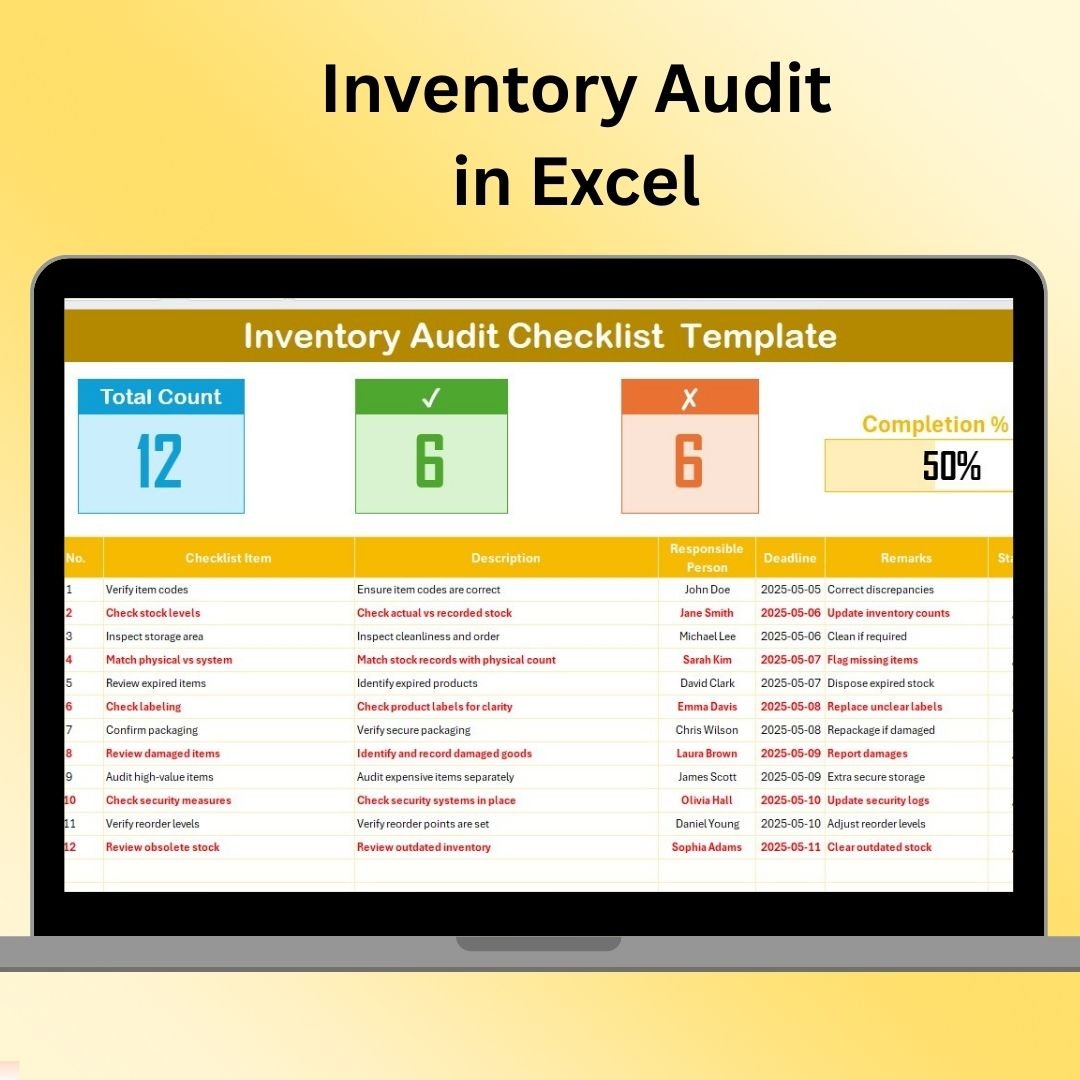
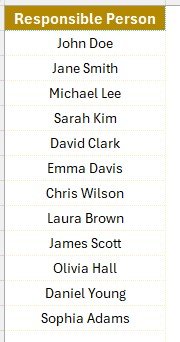






















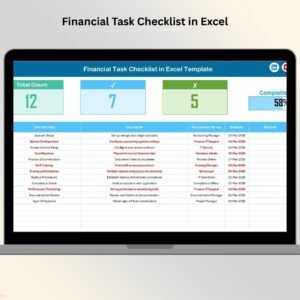





Reviews
There are no reviews yet.