Managing donations for a charity event or campaign can quickly become overwhelming—especially when juggling multiple tasks, deadlines, and volunteers. That’s where the Charity Donation Checklist in Google Sheets comes in! This ready-to-use template is your all-in-one tool to plan, track, and complete donation tasks with confidence and ease.
Whether you’re an NGO, community organizer, or just a generous soul coordinating donations, this interactive Google Sheets checklist will help you stay on track, improve communication, and never miss a deadline again.
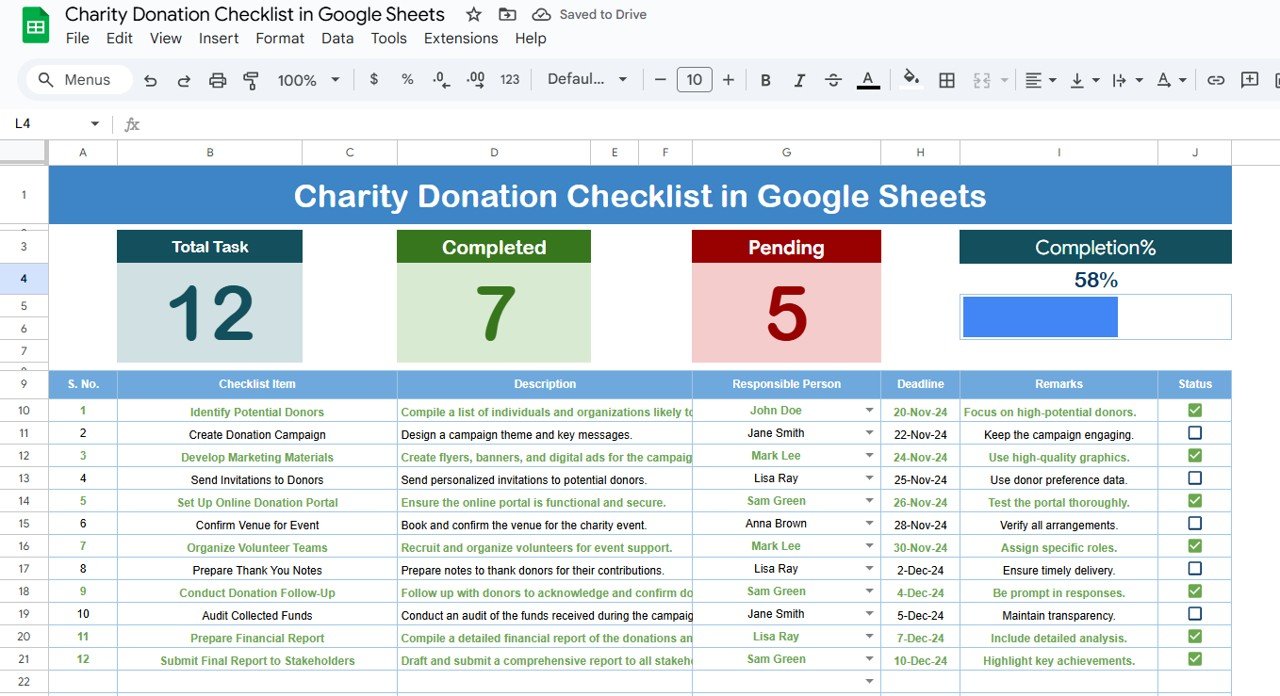
⚙️ Key Features of Charity Donation Checklist
🗂️ Charity Donation Checklist Sheet – Your Main Command Center
-
📋 Track all donation-related tasks with columns for items, responsible persons, deadlines, remarks, and statuses
-
🔢 Top Cards: View total task count, completed count, and pending tasks at a glance
-
📊 Progress Bar: Automatically updates as tasks are completed, giving a visual cue of your progress
-
✔️❌ Checkbox Status System: Mark each task as done or pending with a single click!
📄 List Sheet – Assign Tasks with Precision
-
👥 Maintain a clean list of all Responsible Persons
-
⬇️ Integrated with the checklist sheet for easy dropdown selection
-
✨ Ensures consistency, avoids manual errors, and improves accountability
📦 What’s Inside the Charity Donation Checklist
-
✅ 2 Pre-Formatted Google Sheets Tabs
-
🎯 3 Summary Cards: Total, Completed, Pending
-
📈 Auto-Updating Progress Bar
-
👨👩👧👦 Dropdown for Responsible Person
-
📝 Ready-to-use columns for Checklist Item, Description, Deadline, and Status
-
🔧 Fully customizable template – add or remove rows/columns as needed
-
🌐 Easy sharing with team via link or email
📋 How to Use the Charity Donation Checklist
-
Start by listing your donation tasks in the checklist table
-
Assign each task to a person using the dropdown list
-
Add a clear deadline and any helpful remarks
-
Mark the task as ✔ once completed – the progress bar and summary cards will update automatically
-
Update regularly and share with your team for real-time collaboration
👥 Who Can Benefit from This Checklist?
-
🙌 Nonprofits & NGOs managing donation drives
-
🏫 Schools and Colleges organizing charity events
-
💒 Churches & Religious Organizations coordinating community help
-
🧑🤝🧑 Volunteers and Community Leaders planning fundraising activities
-
🏢 Corporate CSR Teams overseeing donation campaigns
Whether you’re running a small donation event or a large-scale campaign, this tool helps you stay structured, improve task accountability, and hit every milestone.
💡 Pro Tips to Maximize the Checklist
✅ Update regularly to reflect the most accurate status
🧠 Assign clear and achievable deadlines
📆 Review the Pending Count often to prevent delays
🔄 Use remarks to provide extra context for each task
💬 Share access with your team for seamless coordination

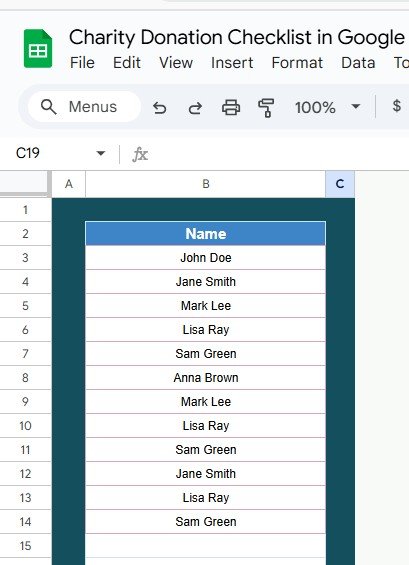
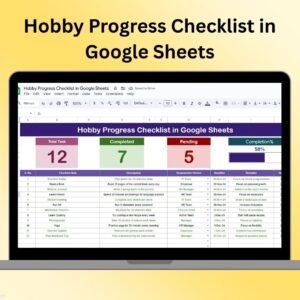




















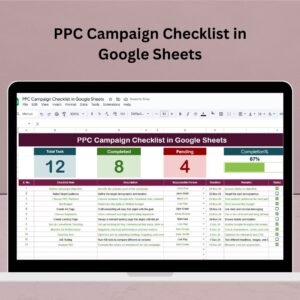





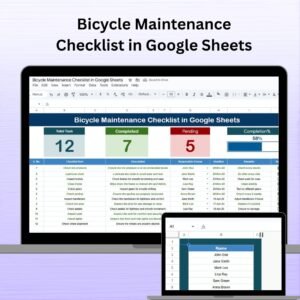

Reviews
There are no reviews yet.